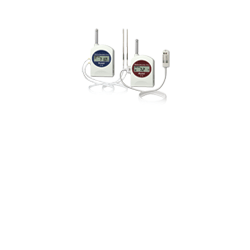RTR-70 Program za RTR 7 merilnike (RTR70)
Outline of the System
The RTR Series Wireless Thermo Recorder System is designed to measure and record 2 channels of Temperature and /or Humidity (2 temp channels for RTR-71, 1 channel temp and 1 channel humidity with RTR-72). That data can then be transferred to your computer via our specially designed built-in wireless communication device. Downloaded data is then saved as a file and can be displayed in graph form.
System Composition
This system is composed of a Computer, the Software, a Wireless Thermo Recorder connected to the Computer (referred to as the Base Unit), a Wireless Recording Thermo Recorder Unit (referred to as a Remote Unit) and if necessary a Wireless Thermo Recorder to Repeater data between the Base Unit and Remote Unit(s) (referred to as a Repeater).
The Base Unit connected to a Computer make a Communication Base which carries out wireless radio communication with a Group of Remote Unit(s) and/or Repeater(s) (not always necessary). The Base Unit is connected to the Computer with a RS-232C Cable.
Wireless for Windows Software is composed of The Wireless for Windows Set Up Program, The Wireless for Windows Control Program and The Wireless for Windows Graph Tools Program
Wireless for Windows Set Up Program is the chief part of the software and runs the Help File as well as takes care of all registration, deletion, and settings for Remote Units and Manual Data Downloading.
The Wireless for Windows Control Program is automatically registered in the Start Up Menu on your computer and starts up from there.
Its functions are to process Automatic Downloading and Warning Monitoring. When using these functions, it is necessary to allot the program an unused serial port. Please do not share a port with other devices.
Whenever the Control Program is running, its icon is displayed in the Taskbar.
When the Control Program is in communication, the icon turns green as shown above. There are some settings that cannot to be changed in the Set Up Program during communication. Try after communication is finished.
The Wireless for Windows Graph Tools Program manages the creation of graphs and data tables, as well as, controls printing and exporting into Text File.
To find out details about the workings of the Graph Tools Program see the Help Menu in that Program.
Settings and Management
All Settings and Changes for Unit Registration (Base, Repeater and Remote), Warning Monitoring, Auto Downloading and others can be made here.
Monitor Current Temperature Display
In the Main Window select the Remote Unit(s) you wish to monitor and by clicking [Start] in the Monitor Window the present readings will be displayed at the set interval you have chosen.
Save as Text File Function
This function allows you to save data in Text File Format (CVS Format); in order to use the data with spreadsheet applications such as Excel and Lotus.
Up to 16 Channels of Data in 1 Graph
With our exclusive software you can not only process up to 16 channels of data simultaneously but with the click of the mouse can zoom in and out on data, as well as, create tables, change channel and graph colors, and turn channel displays ON and OFF.
Graph and Table Printing
Graph Printing allows you to print onto paper the graph as you it on the screen…no changes. With Table Printing you get the complete set of info (dates, times, data, highs, lows, averages) on paper as you see it on display.
- Zaloga: 0
- Kategorija: Brezžični - Realno časovni
| Wireless for Windows | ||
|---|---|---|
| Compatible Devices | RTR-71, RTR-72 | |
| Number of Channels | 16 Channels Simultaneous Display and Processing (RTR-71,RTR-72 Total of Up to 8 units of mixed data possible) |
|
| Communication Functions | Base/ Remote / Repeater Settings /Interval Settings Warning Settings/Downloading (Mannual/Auto) / Display Settings / Current Readings Monitor Settings |
|
| Graph Display | Temperature and Humidity Graphs for each Channel (Zoom in, out and scroll with mouse or keyboard Change Channel Colors/ Turn ON and OFF Channel Display |
|
| Data Display | Channel Name / Recording Interval / Number of Readings /Highest, Lowest and Average Readings / Unit of Measurement. AB Cursor Dates, Times and Data Readings. Calculated Difference between Cursor A and B |
|
| File Out Put | RTR Specific Data File / Text File (CSV, etc) (Possible to output data for specific range or time period) |
|
| Printing | Graphs / Tables | |
| Others | Data Table Display / Calculation Range Settings / Data Maintenence Delete Data by Channel / Re-order data by Channel |
|
| Compatible OS (*1) | Microsoft Windows(R) 98/Me Microsoft Windows(R) 2000/XP Microsoft Windows(R) Vista Microsoft Windows(R) 7 |
|
| PC/CPU | A Stable Windows Operating Environment Serial Port (RS-232C D-sub 9pin) |
|
| Memory | A Stable Windows Operating Environment | |
| Hard Disk | More than 3MB of free space (Data will need more space) | |
| Monitor | VGA(640x480) more than 256 colors possible | |
| Accessories | Communication Cable x 1 (RS-232C:D-Sub9Pin / Cable Length: 1.5m ) AC Adapter x 1/ Battery Changer Plug x 1 / Software x 1 / User's Guide (Gurantee)
|
|
|
|
| Wireless for Windows | ||
|---|---|---|
| Compatible Devices | RTR-71, RTR-72 | |
| Number of Channels | 16 Channels Simultaneous Display and Processing (RTR-71,RTR-72 Total of Up to 8 units of mixed data possible) |
|
| Communication Functions | Base/ Remote / Repeater Settings /Interval Settings Warning Settings/Downloading (Mannual/Auto) / Display Settings / Current Readings Monitor Settings |
|
| Graph Display | Temperature and Humidity Graphs for each Channel (Zoom in, out and scroll with mouse or keyboard Change Channel Colors/ Turn ON and OFF Channel Display |
|
| Data Display | Channel Name / Recording Interval / Number of Readings /Highest, Lowest and Average Readings / Unit of Measurement. AB Cursor Dates, Times and Data Readings. Calculated Difference between Cursor A and B |
|
| File Out Put | RTR Specific Data File / Text File (CSV, etc) (Possible to output data for specific range or time period) |
|
| Printing | Graphs / Tables | |
| Others | Data Table Display / Calculation Range Settings / Data Maintenence Delete Data by Channel / Re-order data by Channel |
|
| Compatible OS (*1) | Microsoft Windows(R) 98/Me Microsoft Windows(R) 2000/XP Microsoft Windows(R) Vista Microsoft Windows(R) 7 |
|
| PC/CPU | A Stable Windows Operating Environment Serial Port (RS-232C D-sub 9pin) |
|
| Memory | A Stable Windows Operating Environment | |
| Hard Disk | More than 3MB of free space (Data will need more space) | |
| Monitor | VGA(640x480) more than 256 colors possible | |
| Accessories | Communication Cable x 1 (RS-232C:D-Sub9Pin / Cable Length: 1.5m ) AC Adapter x 1/ Battery Changer Plug x 1 / Software x 1 / User's Guide (Gurantee)
|
|
|